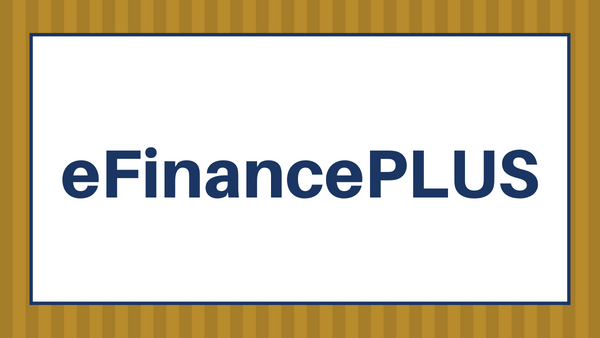Infinite Campus – Scheduling Part 2: Entering Course Requests
VirtualPlease join us for Part 2 of our Infinite Campus Scheduling Series. In this session will review various course prep and clean-up items. We will also discuss how to enter student course requests using different tools.