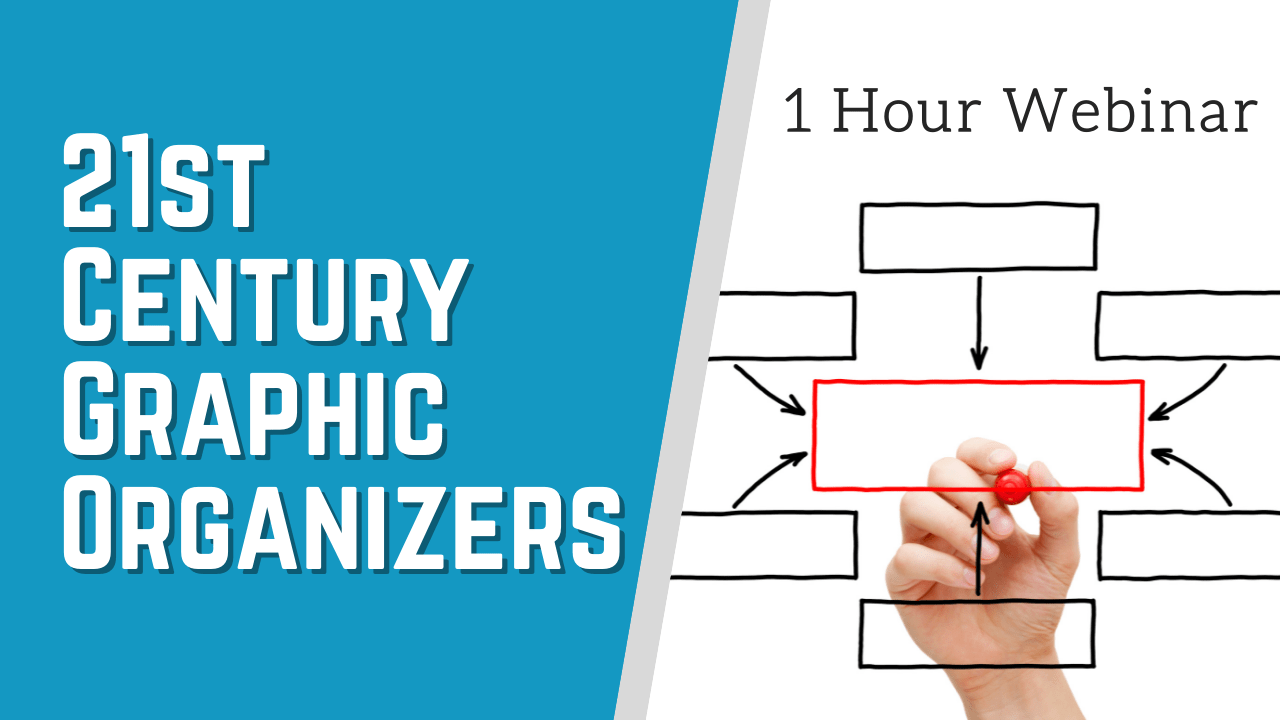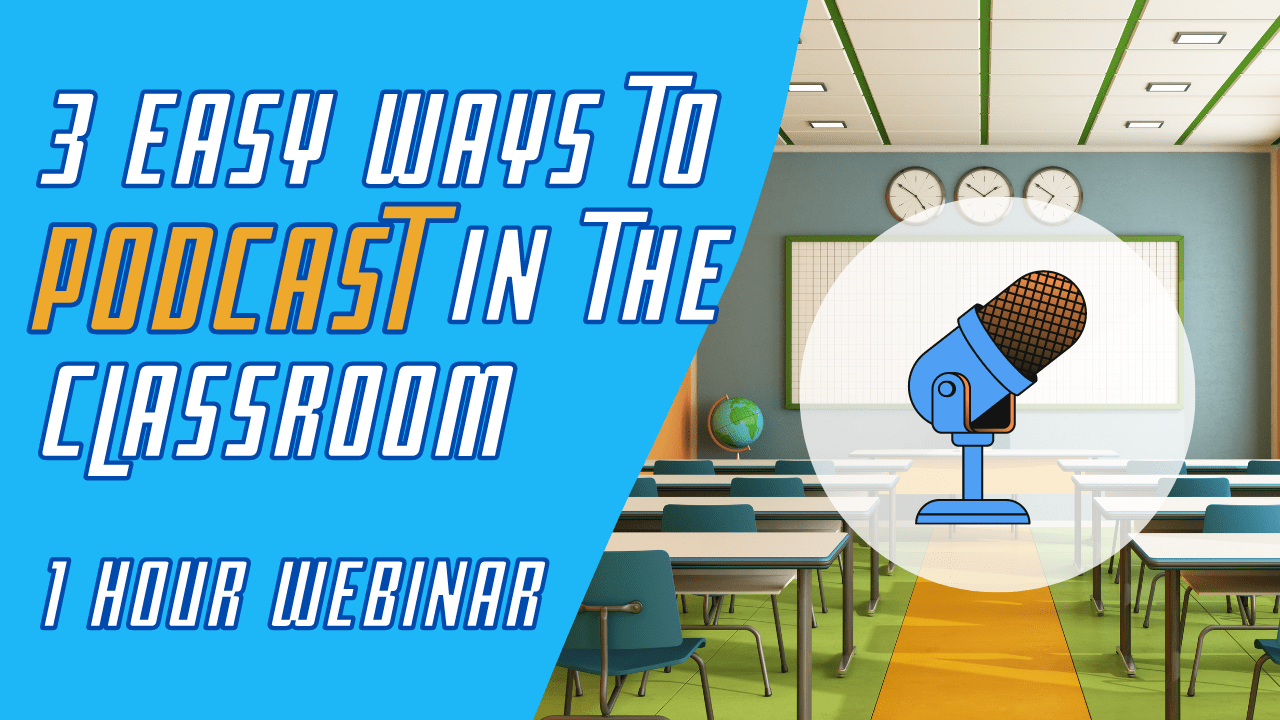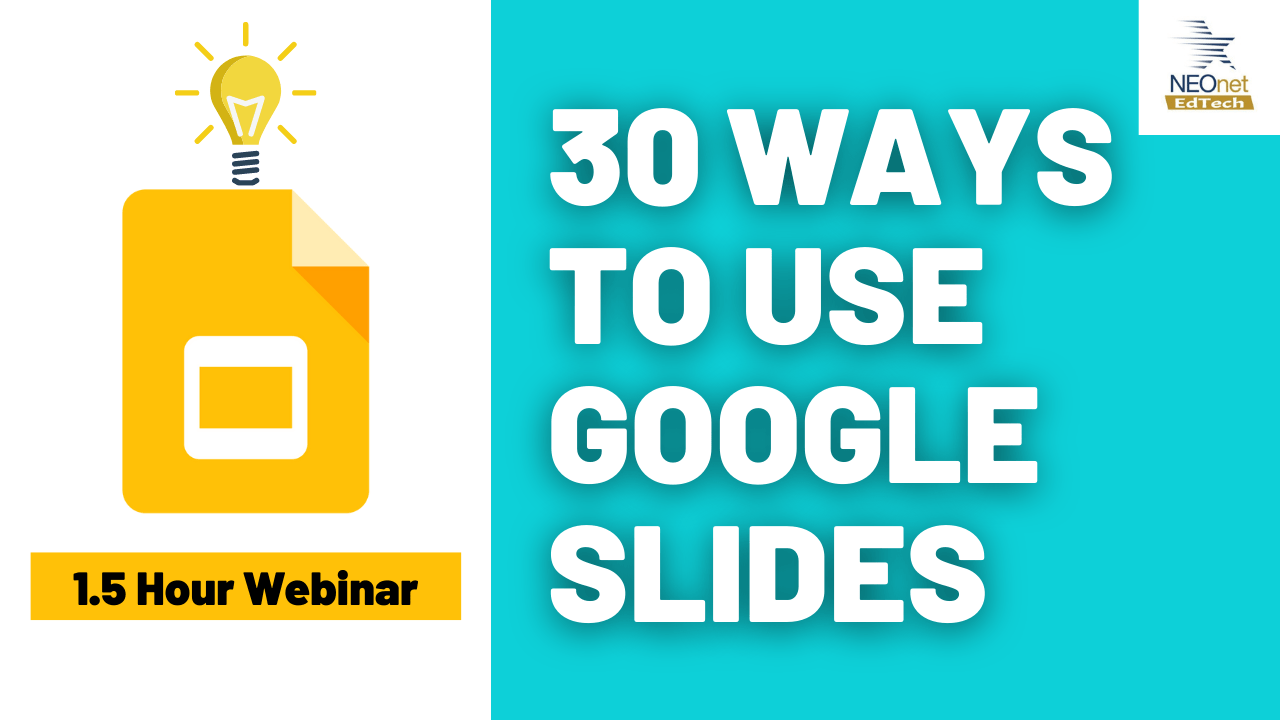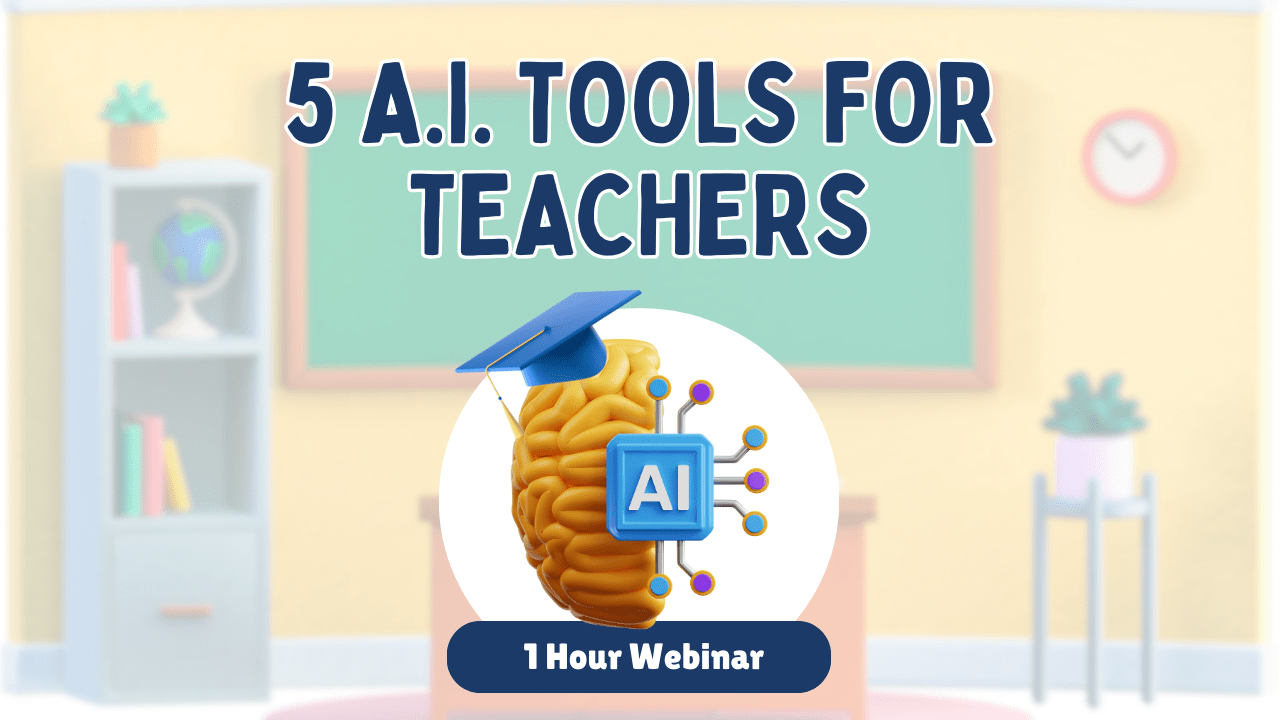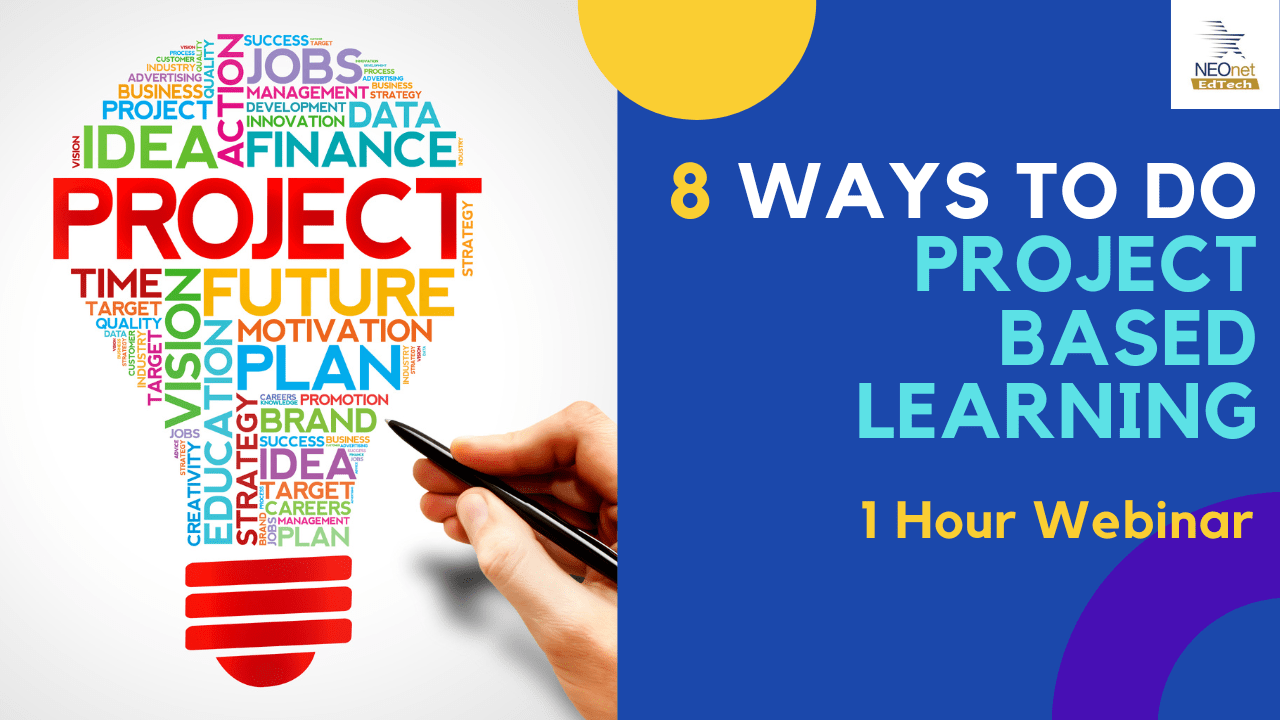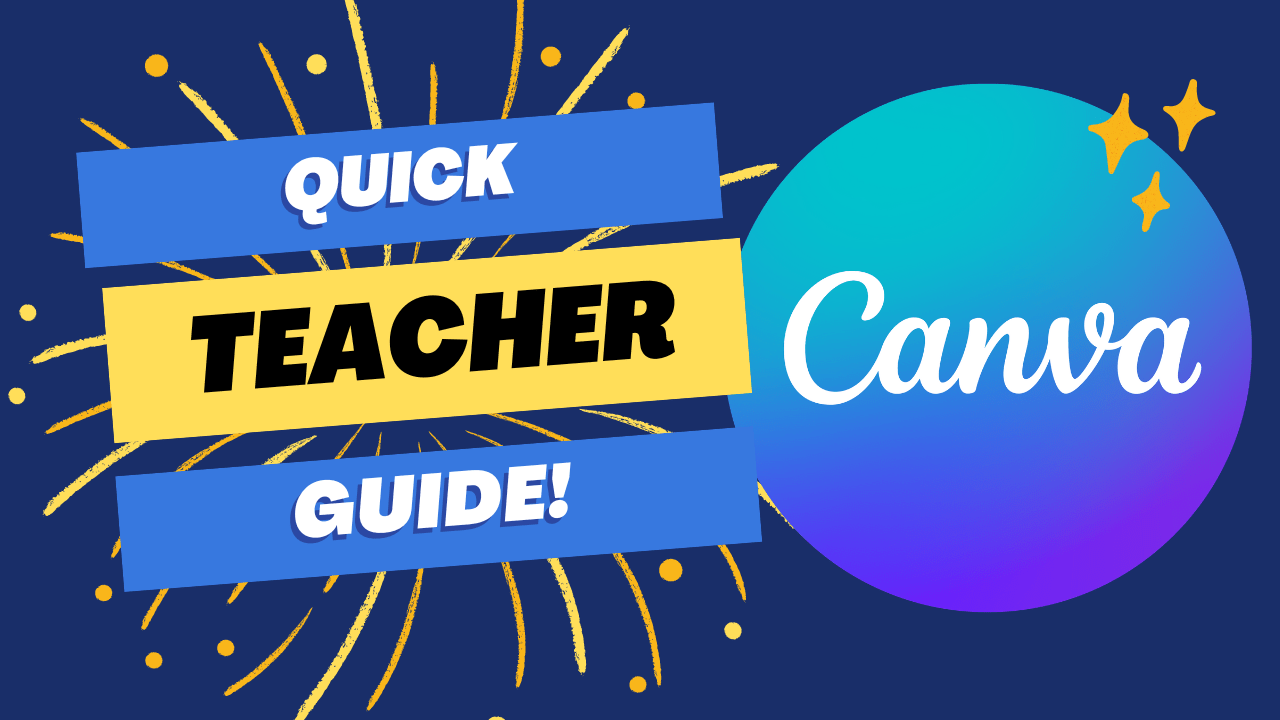Graphic organizers are a crucial part of the teaching process. With a few modern tech tools, we can update our graphic organizers so they are easier to create, explain, and use in class!
Professional Development At Your Pace On-Demand
3 Easy Ways to Podcast in the Classroom
Podcasting is a growing medium to consume information. Why not have students make their own podcast where they talk about what they are learning?! In this session we will explore how Mote, Flipgrid...
30 Ways to Use Google Slides
Google Slides is one of the most flexible and useful tools out there! Come see this session to explore 30 different and engaging ways to use Google Slides for teaching and learning!
5 AI Tools for Teachers
This session will demonstrate 5 Artificial Intelligence apps that can add tremendous value to any classroom. These tools use modern AI technology to help teachers prepare lessons, differentiate, wr...
8 Ways to do Project Based Learning
Project Based Learning allows students to take charge of their learning in a way that has them solve real problems by offering in-depth, relevant, and creative solutions. This session will discuss ...
A Quick Teacher Guide to Canva
This quick help video explains how teachers can get the education version of Canva, how to add students to the Canva class, and how students can submit their Canva creations.