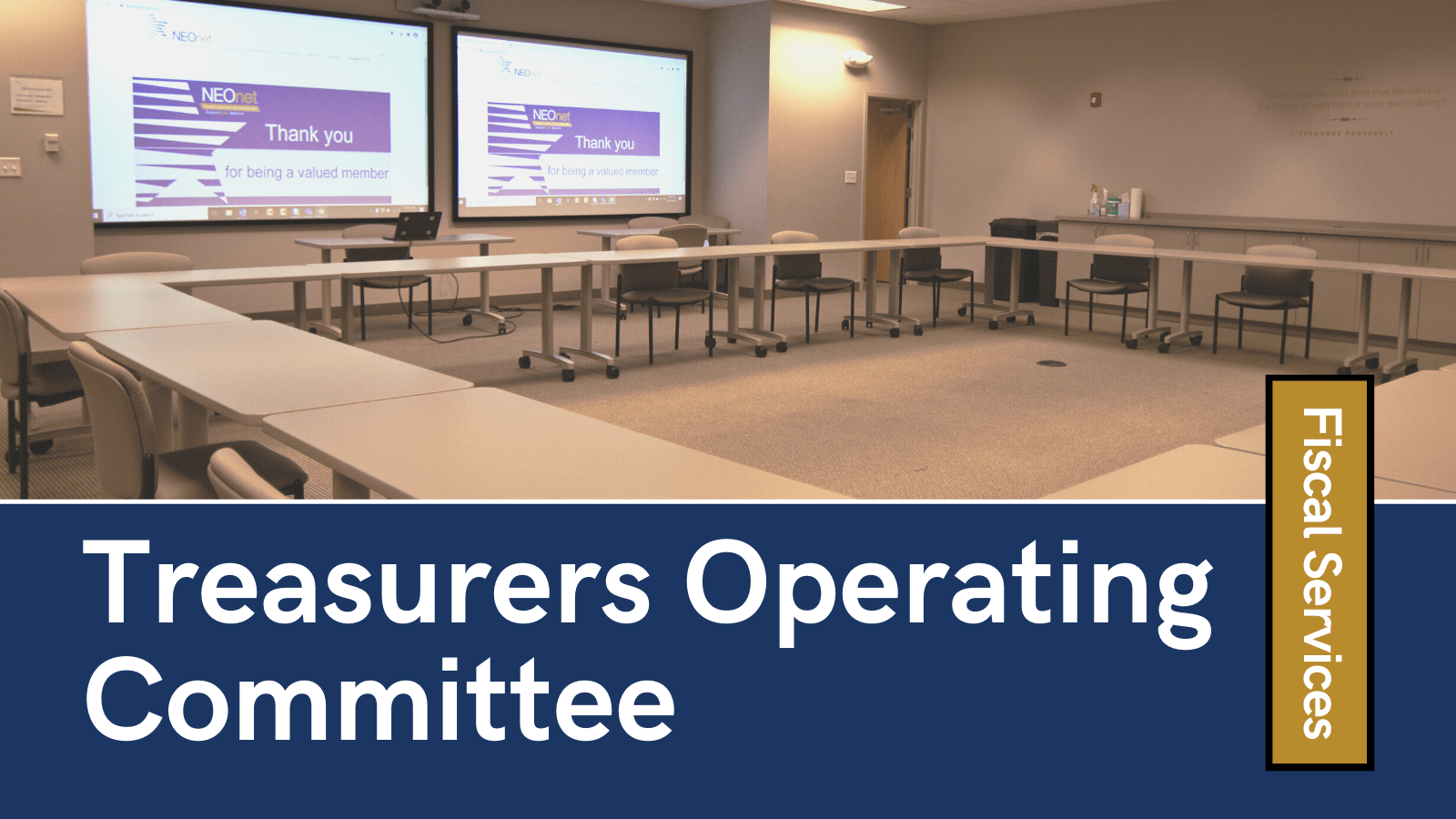Google Tools for Using Data
Cuyahoga Falls Meeting Room E 700 Graham Rd, Cuyahoga Falls, OH, United StatesThis session will demonstrate some best practices for gathering, analyzing, visualizing, and sharing data with Google tools. We will look at tips and tricks for gathering data in Google Forms, as well as several formulas, tools, and other tips for using data in Google Sheets.