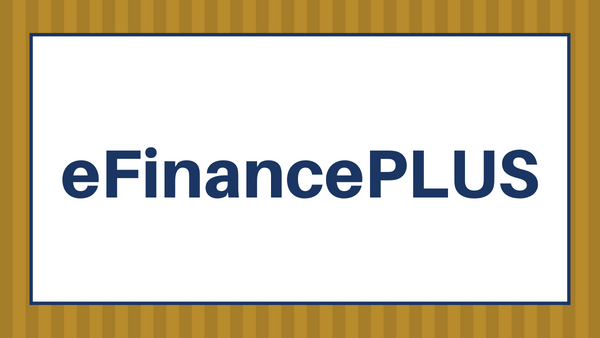DASL-Scheduling Session Part #1 (Virtual)
VirtualScheduling Part #1 will review course requests screens and manual updates to student requests. How to edit and add to the Master Schedule via Courses, Course Sections, and Course Groups. Lastly we will review various pre-scheduling reports.