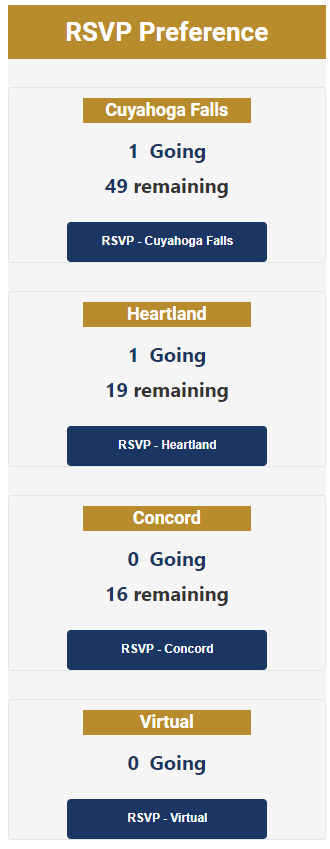RSVP Preference
Please Login with Email Address
Username login only no longer accepted
Login Help?
Password Reset If you are unable to login, and password reset did not help, please create a helpdesk ticket via email or phone (330.926.3900).
Login Help?
Password Reset If you are unable to login, and password reset did not help, please create a helpdesk ticket via email or phone (330.926.3900).
This event has passed.
FinalForms Fundamentals
Brand new users encouraged! Learn about our best features, including emailing, creating exports, and more. Be ready to start using FinalForms today!
Recommended Attendees: Superintendents, Assistant Superintendents, Central Office Secretaries, Registrars, Principals, Building Secretaries, Office Aides and other interested administrators.
Register here: https://zoom.us/webinar/register/WN_gvX4Pc3ZTIuqFd9Bzbkwug
Date:
September 20
@
11:00 am
-
11:30 am
Organizer:
Location:
No venues found for this event.