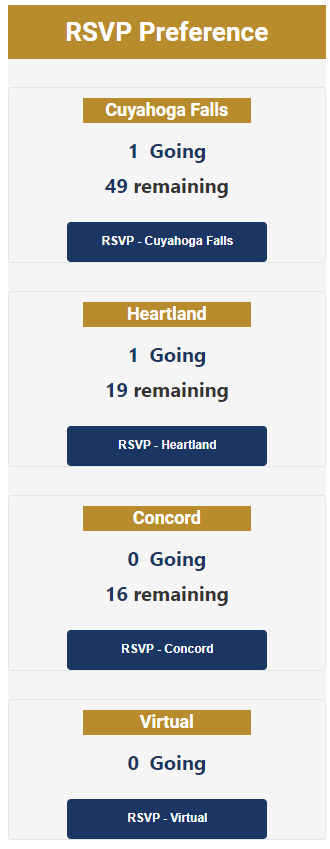RSVP Preference
Please Login with Email Address
Username login only no longer accepted
Login Help?
Password Reset If you are unable to login, and password reset did not help, please create a helpdesk ticket via email or phone (330.926.3900).
Login Help?
Password Reset If you are unable to login, and password reset did not help, please create a helpdesk ticket via email or phone (330.926.3900).
This event has passed.
EMIS/SPS Working Together
The EMIS/SPS working together Agenda:
EMIS Reporting
•EMIS Data Timelines
•EMIS Reporting Changes
•Special Education EMIS Reporting Situations
Special Education Events
•New Enrollments
•Transfers (TIEP/TETR)
•Amended (AIEP)
•No IEP (NIEP)
Preschool to Kindergarten
•Least Restrictive Environment (LRE)
•Itinerant Preschool Changes
•Requirements/Updating Outcome ID
2023-2024 Updates
•ESY Extended School Year
•Related Service Codes
Special Education Data Extract
•Records Imported
•Steps to complete the extract errors
•DCF (Data Collection Form)
The EMIS Cross Check
•Categories/Resolution
•Special Services Training
Federal Child Count/Full Time Equivalent
•Tracking and troubleshooting
•FN270 Overrides
•Disability No IEPs
Open Lab (FCC/FTE)
https://neonet-org.zoom.us/j/98079636649
Meeting ID: 980 7963 6649