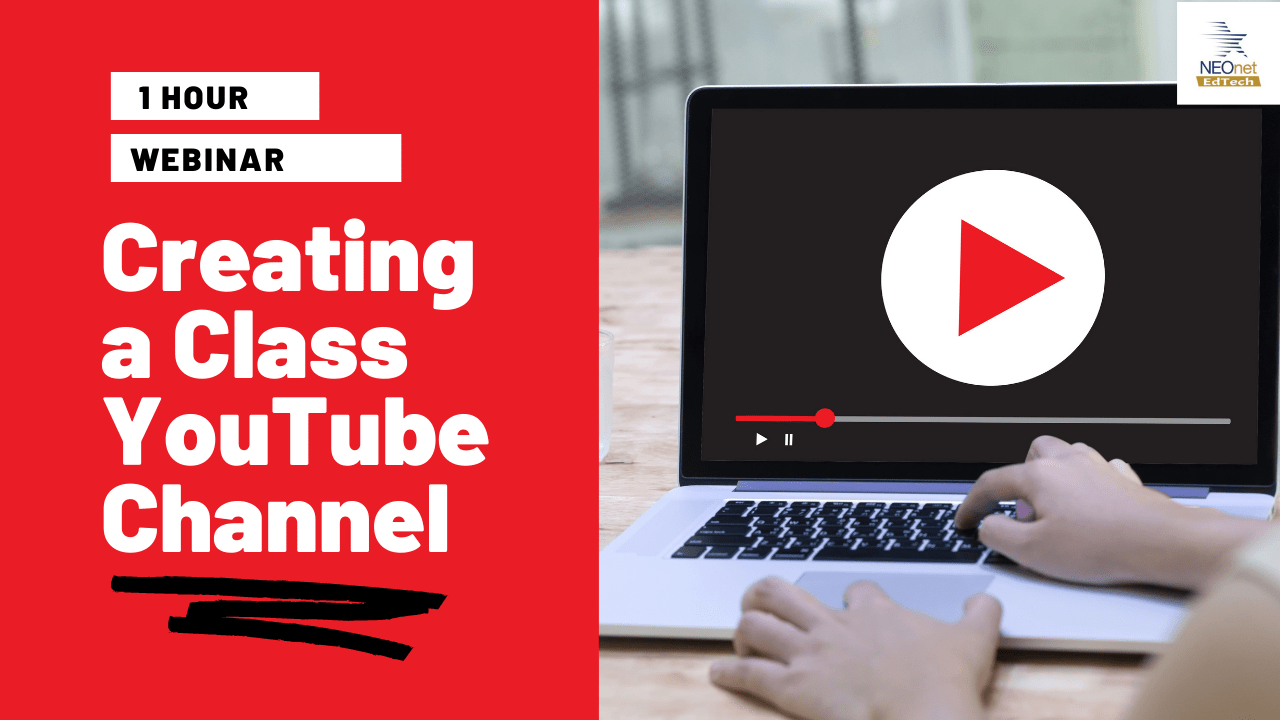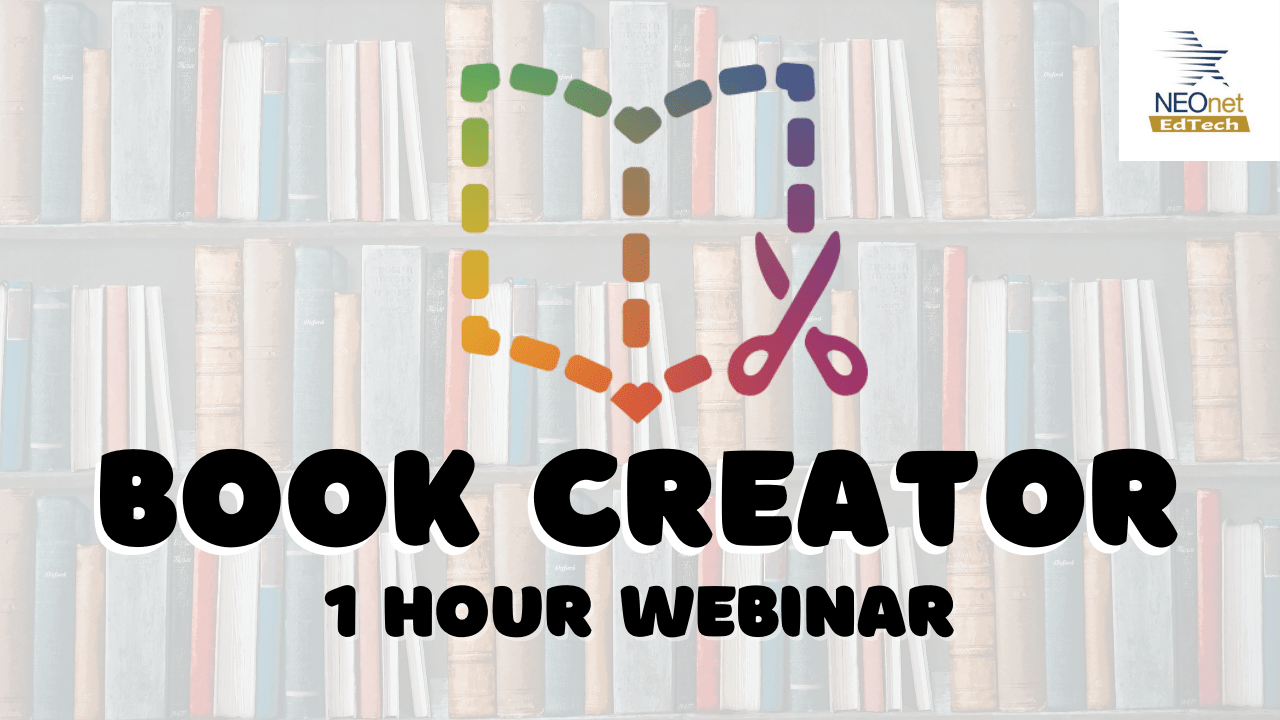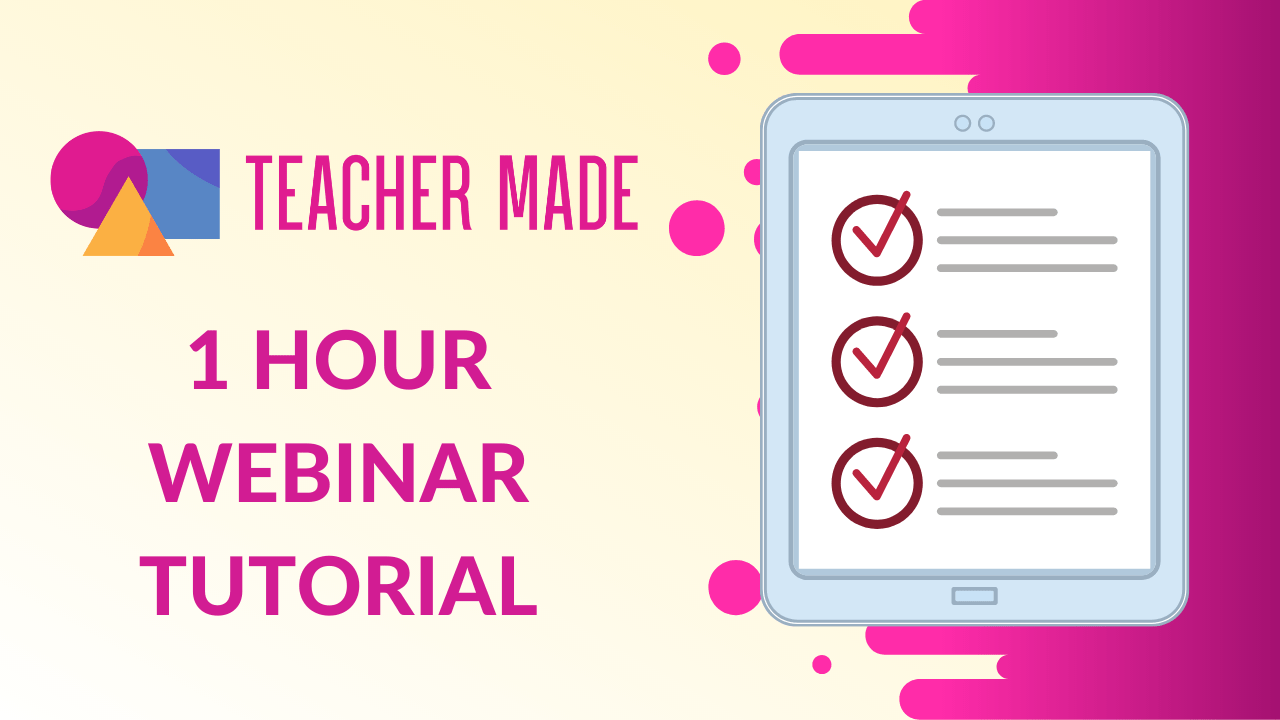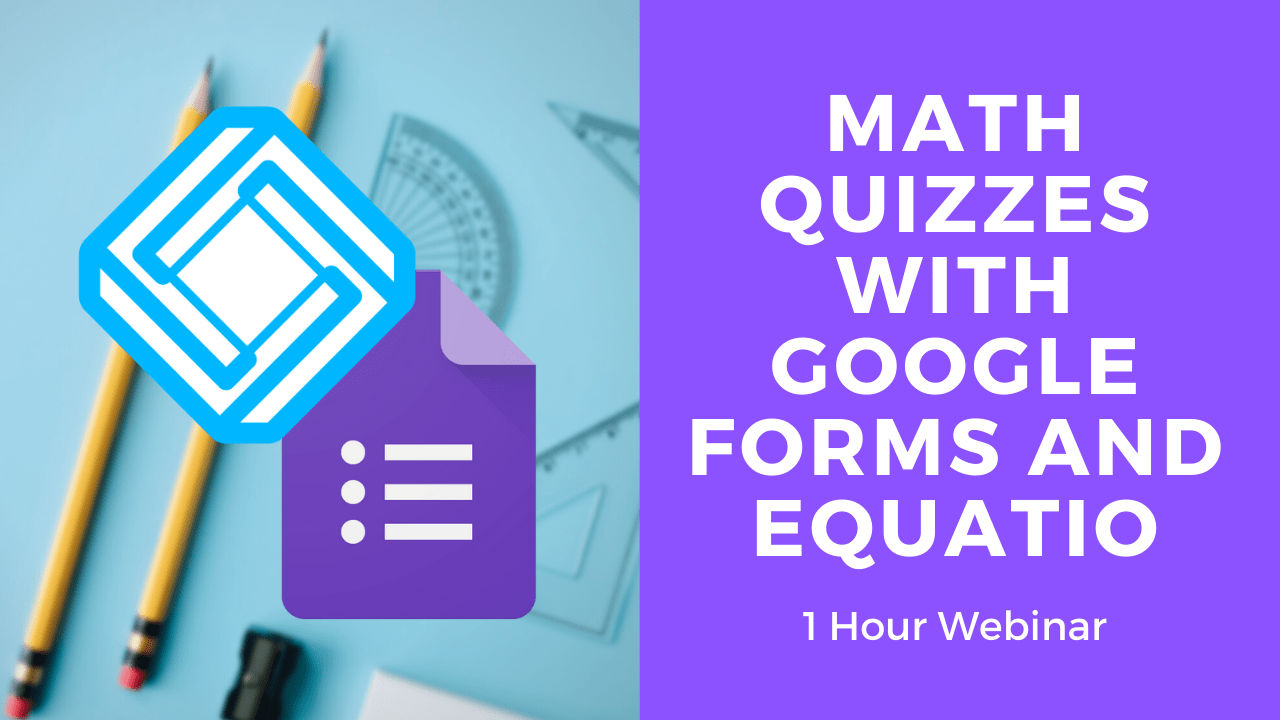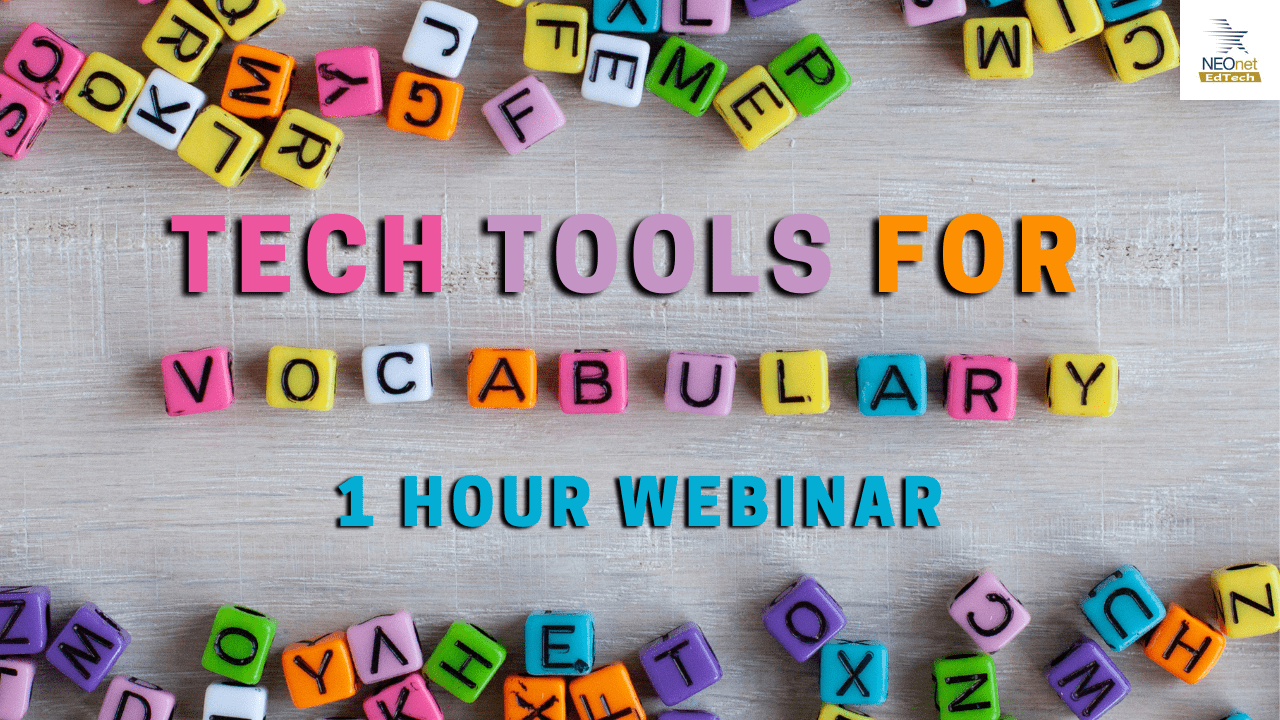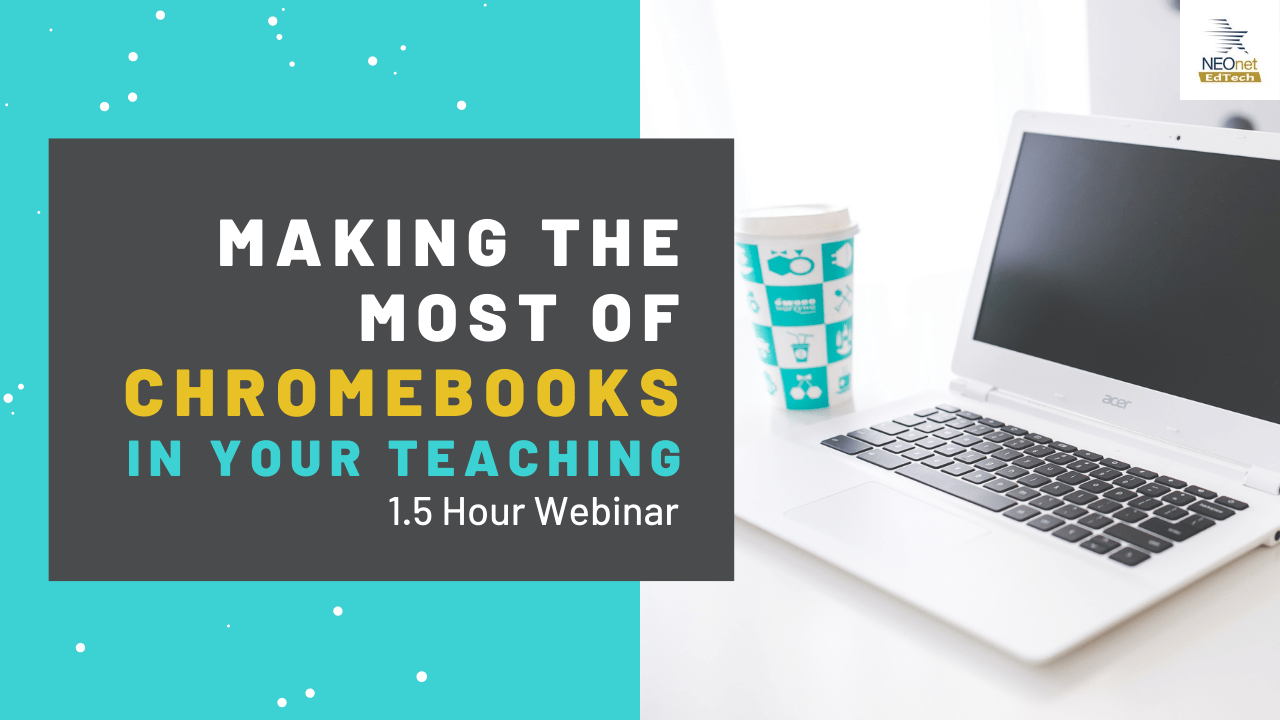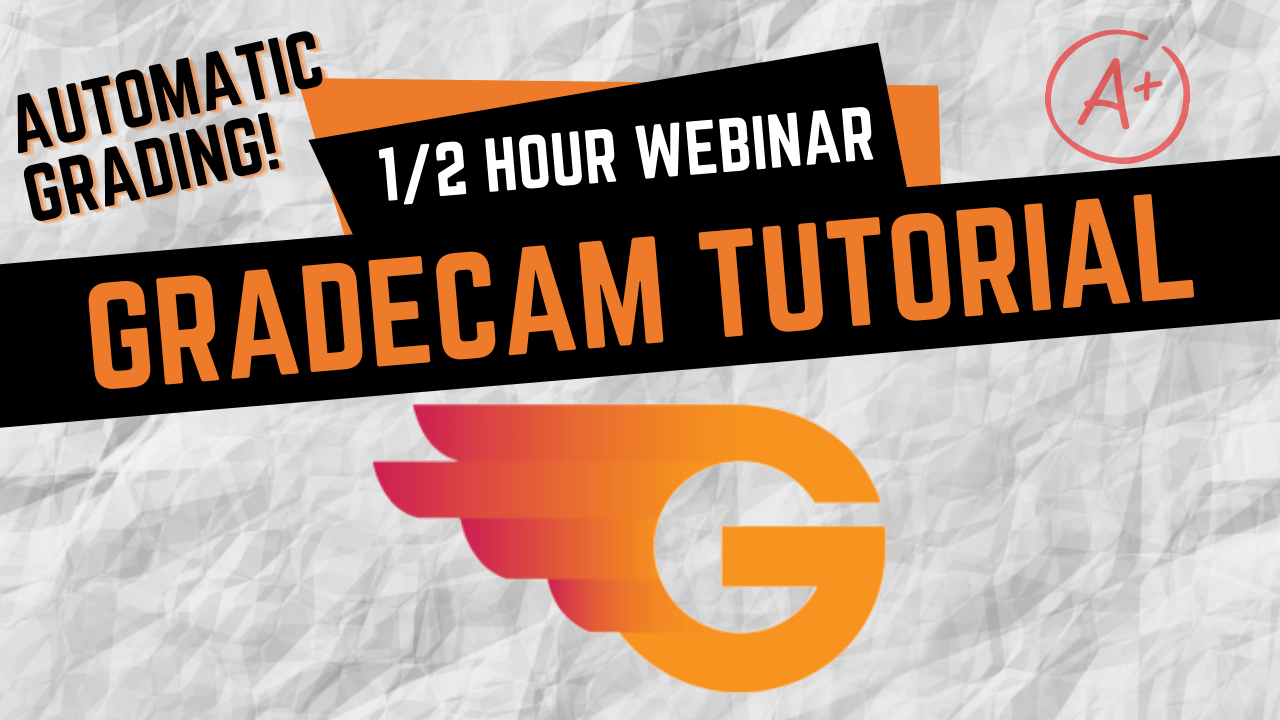
How to Use GradeCam for Automatic Grading
How to Use GradeCam for Automatic Grading PD On Demand Complete the recorded training below at your leisure. When finished, scroll to the bottom of this page and complete the quiz to earn a CEU Certificate of Completion. Open Session Slideshow