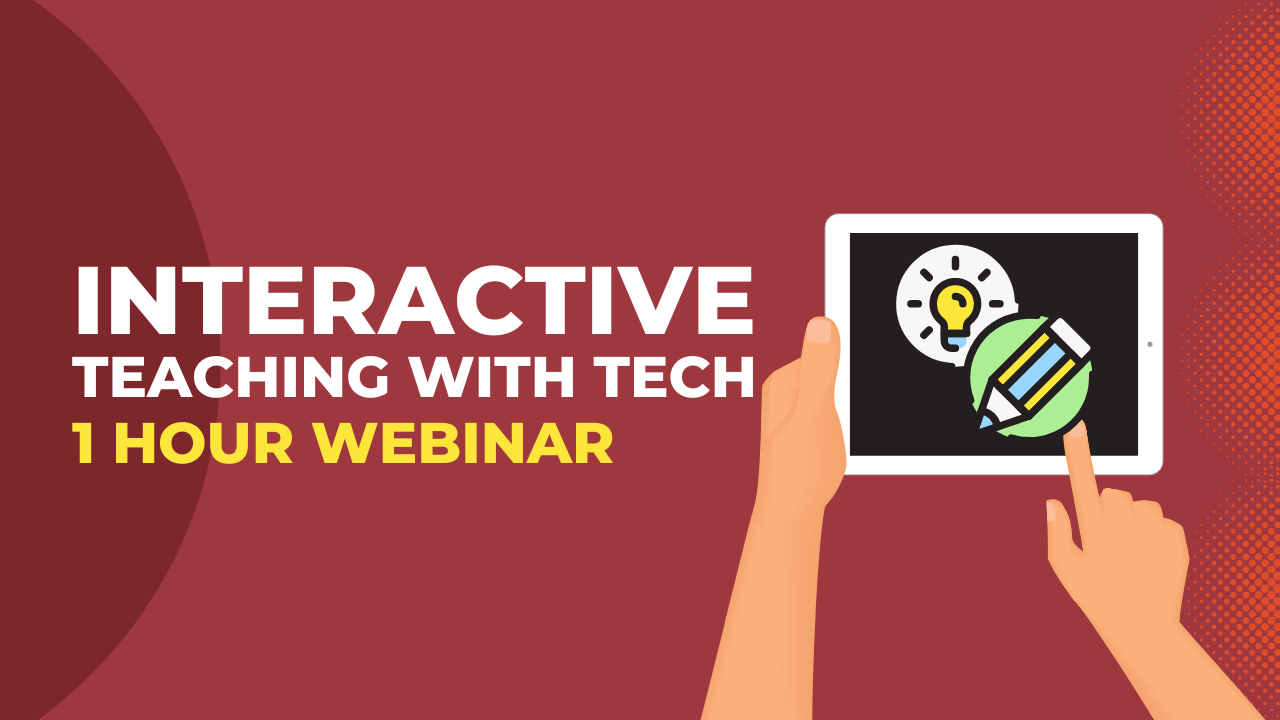
Interactive Teaching
Interactive Teaching with Tech Complete the recorded training below at your leisure. When finished, scroll to the bottom of this page and complete the quiz to earn a CEU Certificate of Completion. Open Session Slideshow
YOUR STYLE HANDLESArray
(
[0] => astra-theme-css
[1] => astra-learndash
[2] => astra-google-fonts
[3] => tribe-events-pro-mini-calendar-block-styles
[4] => astra-child-theme-css
[5] => wp-emoji-styles
[7] => ultp-gutenberg-blocks
[8] => global-styles
[9] => custom-ek-icons
[10] => wpdm-font-awesome
[11] => wpdm-front-bootstrap
[12] => wpdm-front
[13] => uncannyowl-learndash-toolkit-free
[14] => ultp-frontend
[15] => woocommerce-layout
[16] => woocommerce-smallscreen
[17] => woocommerce-general
[18] => woocommerce-inline
[19] => learndash_quiz_front_css
[21] => learndash
[23] => jquery-dropdown-css
[26] => learndash_lesson_video
[27] => tribe-events-v2-single-skeleton
[28] => tribe-events-v2-single-skeleton-full
[29] => tec-events-elementor-widgets-base-styles
[30] => h5p-plugin-styles
[31] => datatables-styles
[32] => uotc-group-quiz-report
[33] => custom-bootstrap
[34] => astra-addon-css
[35] => learndash-front
[36] => widget-icon-list
[37] => widget-search-form
[38] => widget-nav-menu
[39] => animatecss
[40] => dce-animations
[41] => dce-modal
[42] => widget-woocommerce-menu-cart
[43] => widget-image
[44] => e-shapes
[45] => widget-icon-box
[46] => widget-text-editor
[47] => e-swiper
[48] => widget-heading
[49] => widget-posts
[50] => widget-animated-headline
[51] => widget-login
[52] => widget-form
[53] => elementor-frontend
[54] => elementor-post-8
[55] => dashicons
[56] => e-popup-style
[57] => wpdt-elementor-widget-font
[58] => elementor-post-45097
[59] => elementor-post-45151
[60] => elementor-post-5248
[61] => elementor-post-4427
[62] => tribe-events-v2-virtual-single-block
[63] => wp-h5p-xapi
[64] => teccc-nofile-stylesheet
[65] => elementor-icons-ekiticons
[66] => wc-blocks-style
[67] => dce-dynamic-visibility
[68] => dce-tooltip
[69] => elementor-post-45124
[70] => core-block-supports
[71] => core-block-supports-duotone
)