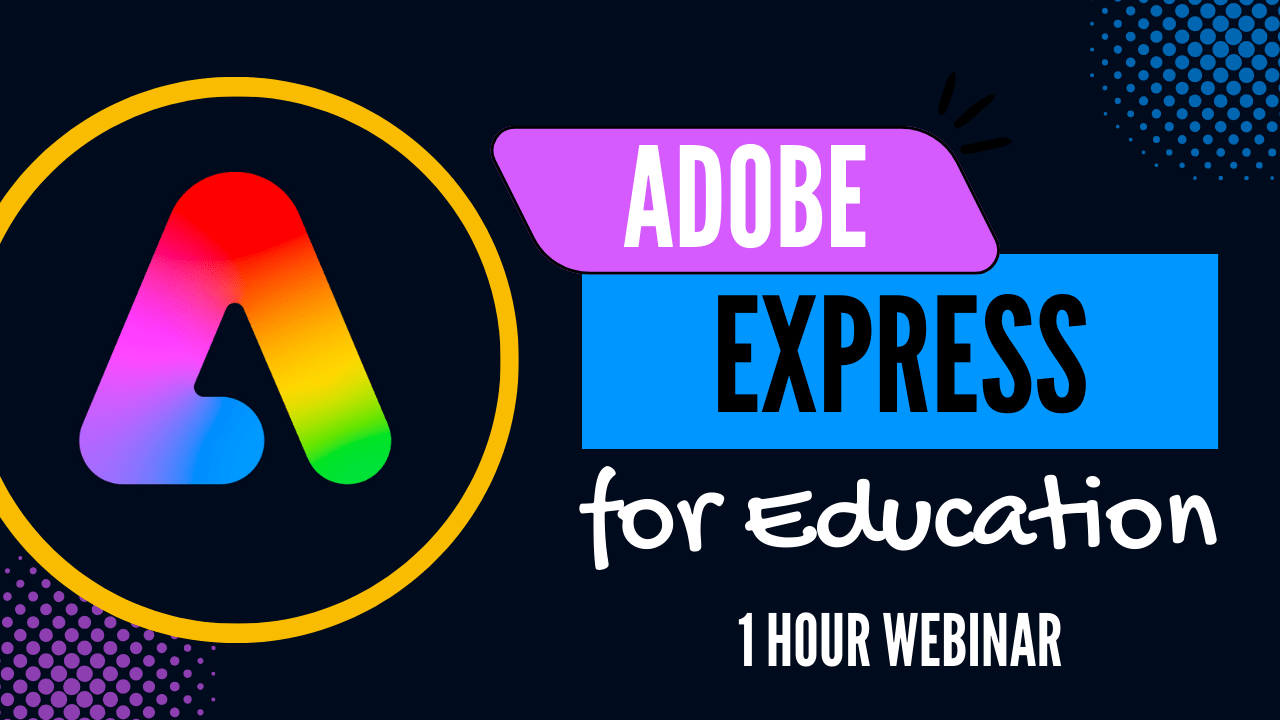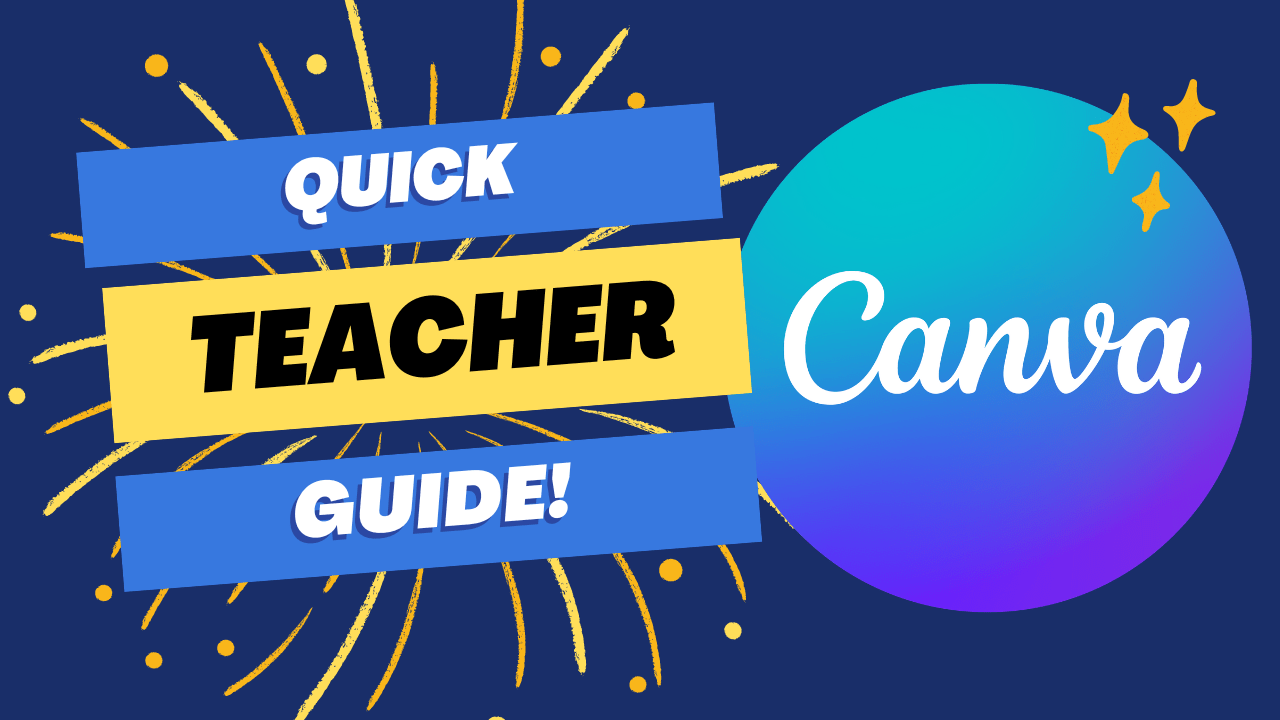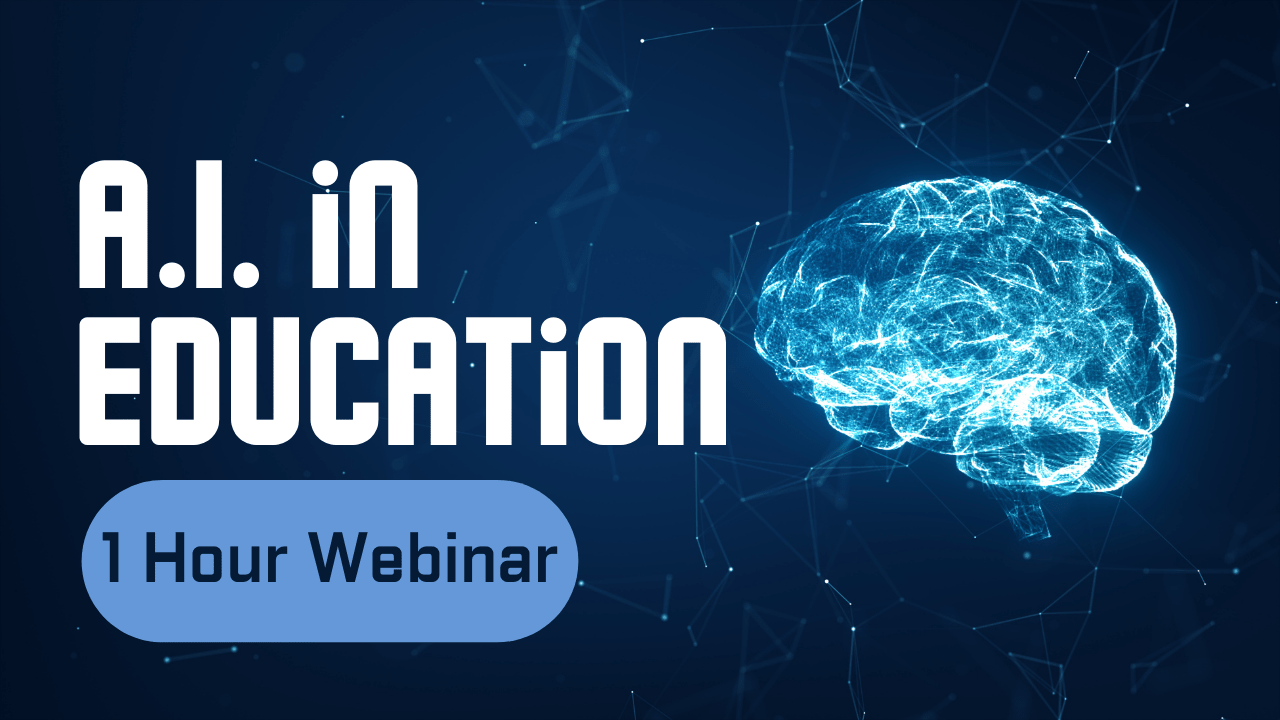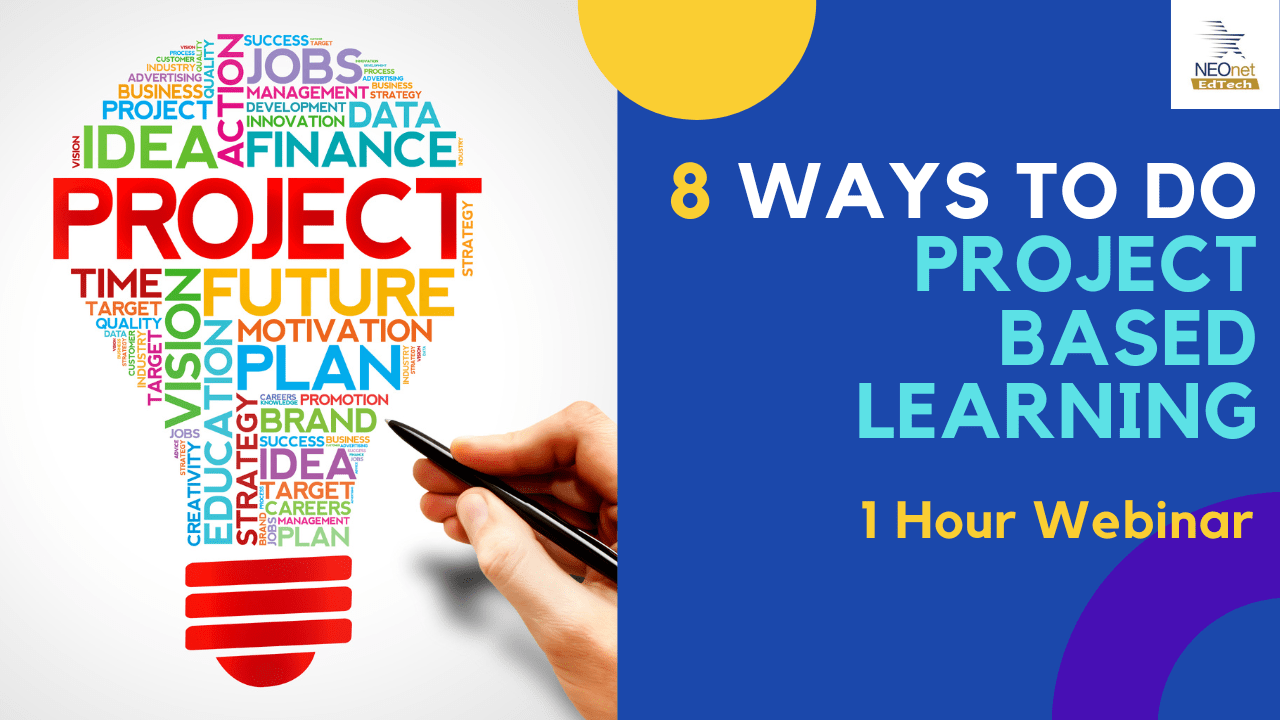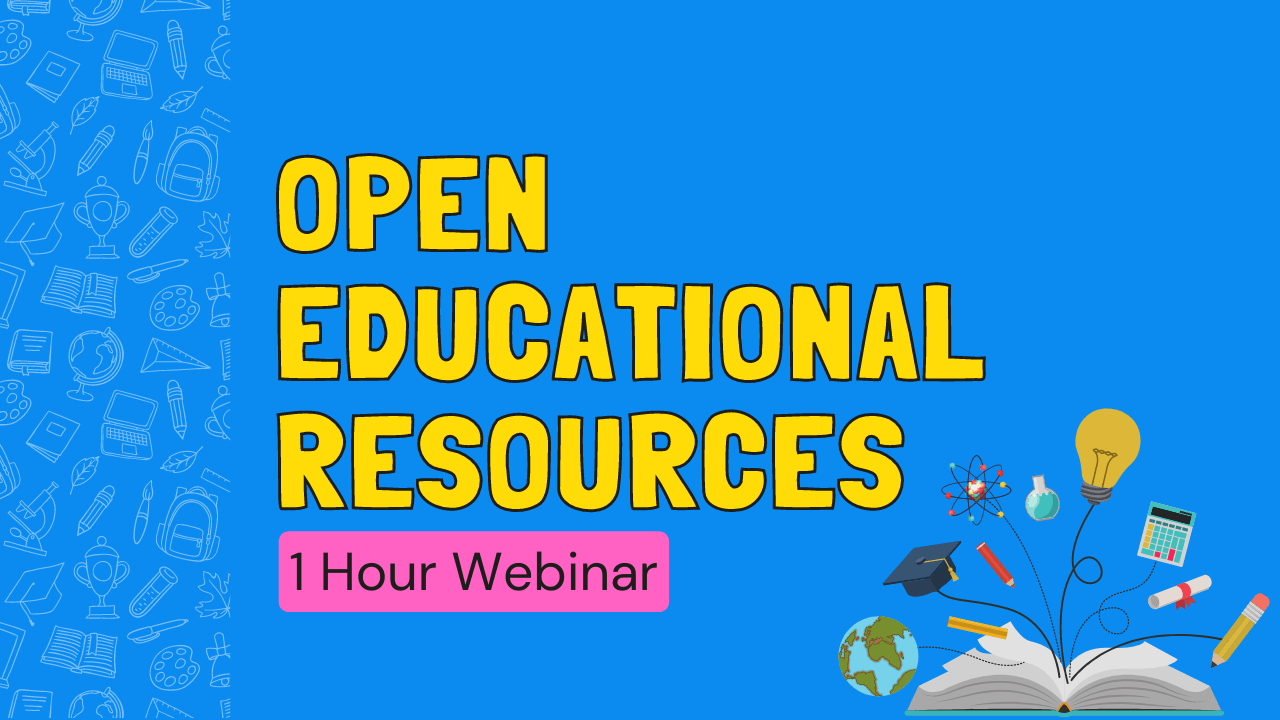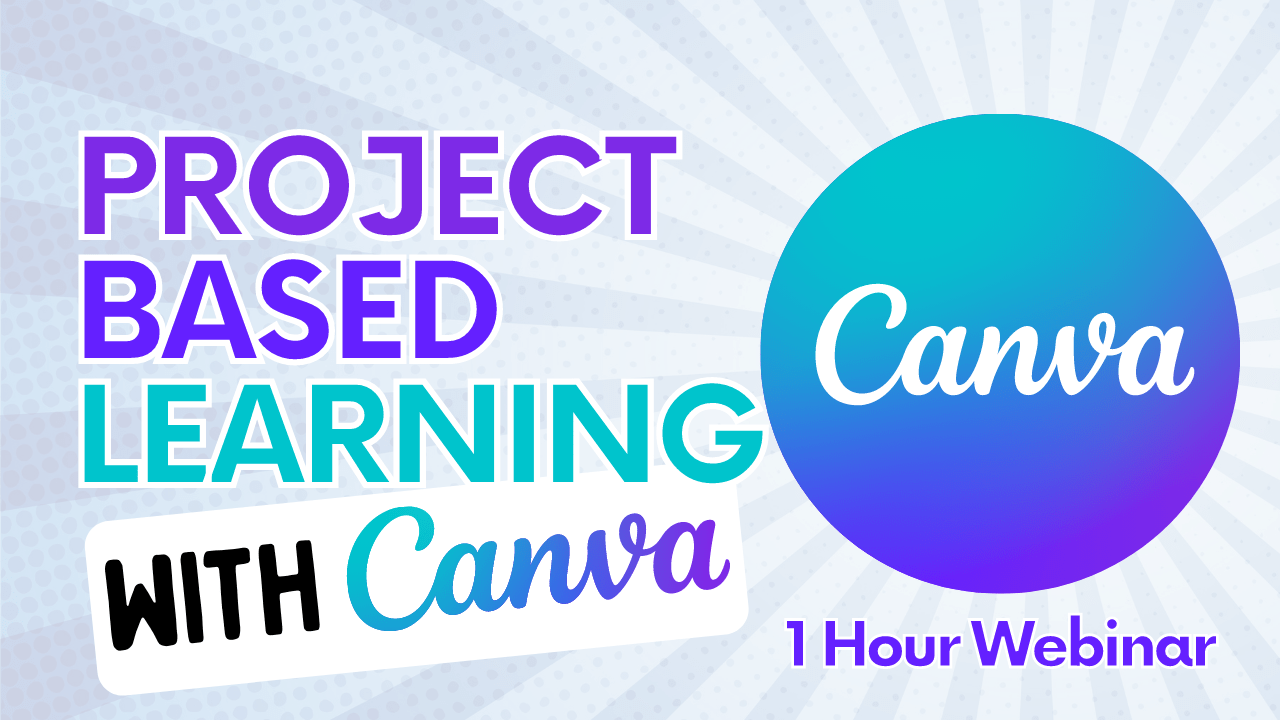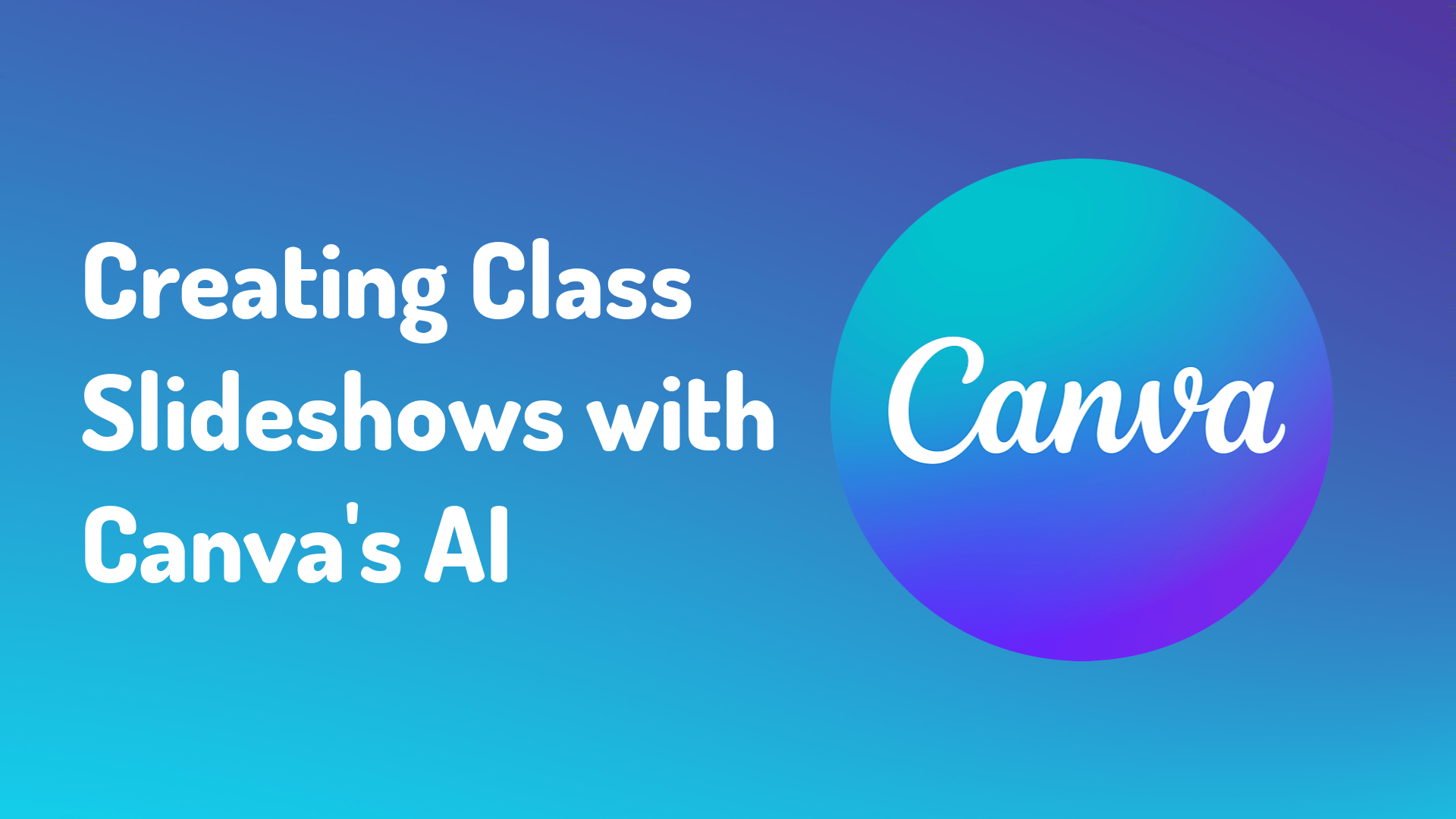
Creating Class Slideshows with Canva’s AI
Creating Class Slideshows with Canva’s AI This quick help video will explain how you can use Canva’s AI features to create a full-length lesson slideshow from scratch. https://www.youtube.com/watch?v=r6hooNIBcxk